



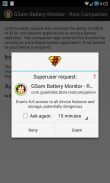


GSam Battery - Root Companion

Descrizione di GSam Battery - Root Companion
Enables full Battery statistics on KitKat based Android devices for GSam Battery Monitor.
Unfortunately, Google has removed the ability in KitKat (4.4) for non-system applications to access battery statistics. This companion app restores this function by running as a privileged system application. Root access to your device is required. GSam Battery Monitor works fine without the root companion, however this app adds additional statistics.Why Install?• If you are using GSam Battery Monitor on KitKat (4.4) or later, and the app informs you that it is unable to retrieve battery statistics, you should install this app.What does this do?• This runs as a system privileged app and provides the caller access to the Battery Statistics that - prior to Android 4.4 - used to be accessible to any normal application.
• This also provides the ability to read the content of small files to which the regular battery monitor has no access - wakelock files for example.Is Root really required in KitKat?• Unfortunately, root is required to copy this app into /system/priv-app, which allows this app to run as a privileged system application. There are other alternatives, but all of them require root.Is this safe?• Yes - the code is open source, and very simple. GSam Labs believes that any app that you install as root must be fully open source to allow you to inspect the application and ensure it doesn't do anything malicious. With that principle in mind, you can find the source here:https://github.com/GSamLabs/GSamBatteryMonitor-RootCompanion* NOTE: If you are unfamiliar with what 'root' means, this app is not for you.How do I install it?• Install this just like any other application from the store. Once installed, there will be a button that will copy the app to /system/priv-app, and prompt you to restart your device.
•Flashable Zip:You can find a flashable zip in the github repository under the RecoveryInstallImages directory (http://goo.gl/0zcqbL). Flash this in the recovery of your choice. This should work for most phones, but since the google update binary differs between devices, there is no guarantee.
• NOTE: This only works if you have root access to your device!How do I uninstall it?• Once a system app is installed, the normal uninstall procedures don't work. To uninstall this app once it is a system app, simply launch the app and click on the Uninstall button.Can I remove the icon from the launcher?• Yes - you can! Once you have the app properly installed, open the app and select the 'Remove from launcher' checkbox. If you need to open the app in the future, simply go to GSam Battery Monitor, and select the 'Launch Root Companion' menu option, or go to the Google Play Store, look up the root companion, and hit the Open button.Will I need to re-install after an Android update?• Yes - android updates will typically remove any non-stock apps from the system app-priv directory, so you will need to re-install this app after an update to Android.Will this work with other battery monitors?• Not by default - it is up to the author of the battery monitor whether they would like to leverage this tool or not. GSam Battery Monitor of course is fully supported.Help! Things don't work after installing this!• Like all root applications, some care must be taken by the device owner when installing this app. This application is free and open source. GSam Labs is not responsible for any problems, though we will try and help - simply contact us via the Support link.Credits• Thanks to stericson for providing such a great RootTools library (http://code.google.com/p/roottools/)Abilita statistiche complete della batteria sui dispositivi Android basati KitKat di GSAM Battery Monitor.
Purtroppo, Google ha rimosso la possibilità di Kit Kat (4.4) per le applicazioni non di sistema per accedere alle statistiche della batteria. Questa applicazione compagno ripristina questa funzione in esecuzione come applicazione di sistema privilegiato. È necessario l'accesso root al dispositivo. GSAM Battery Monitor funziona bene senza il compagno di root, ma questa applicazione aggiunge ulteriori statistiche.Perché Installa?
& Bull; Se si utilizza GSAM Battery Monitor Kit Kat (4.4) o versione successiva, e l'applicazione vi informa che è in grado di recuperare le statistiche della batteria, è necessario installare questa applicazione.Cosa fare?
& Bull; Questo funziona come un sistema di applicazione privilegiato e fornisce l'accesso chiamante alle statistiche batteria che - prima di Android 4.4 - usato per essere accessibile a qualsiasi normale applicazione.
& Bull; Questo fornisce anche la possibilità di leggere il contenuto dei file di piccole dimensioni per le quali il monitoraggio della batteria normale non ha accesso - i file wakelock per esempio.è root veramente necessaria in KitKat?
& Bull; Purtroppo, radice è necessario per copiare questa app in / system / priv-app, che permette a questa applicazione di eseguire come applicazione di sistema privilegiato. Ci sono altre alternative, ma tutti richiedono root.Questo è sicuro?
& Bull; Sì - il codice è open source, e molto semplice. GSAM Labs ritiene che qualsiasi applicazione che si installa come root deve essere completamente open source per consentire di ispezionare l'applicazione e assicurarsi che non fa nulla dannoso. Con questo principio in mente, è possibile trovare la fonte qui:https://github.com/GSamLabs/GSamBatteryMonitor-RootCompanion* Nota: se non si ha familiarità con ciò che significa 'root', questa applicazione non è per voi.Come si installa?
& Bull; Installare questo come qualsiasi altra applicazione dal negozio. Una volta installato, ci sarà un pulsante che copiare l'applicazione per / system / priv-app, e chiederà di riavviare il dispositivo.
& Bull;Codice postale flashable: è possibile trovare una zip flashable nel repository GitHub sotto la directory RecoveryInstallImages (http://goo.gl/0zcqbL). Flash questo nel recupero della vostra scelta. Questo dovrebbe funzionare per la maggior parte dei telefoni cellulari, ma dal momento che l'aggiornamento binario google differisce tra i dispositivi, non vi è alcuna garanzia.
& Bull; NOTA: Questo funziona solo se si ha accesso di root al vostro dispositivo!Come si disinstalla esso?
& Bull; Una volta che è installato un sistema di applicazione, le normali procedure di disinstallazione non funzionano. Per disinstallare questa applicazione una volta che si tratta di un app di sistema, è sufficiente lanciare l'applicazione e fare clic sul pulsante Disinstalla.Posso rimuovere l'icona dal launcher?
& Bull; Sì - è possibile! Una volta che avete l'applicazione installata correttamente, aprire l'applicazione e selezionare la casella di controllo 'Togliere dal lanciatore'. Se è necessario aprire l'applicazione, in futuro, basta andare a GSAM Battery Monitor, e selezionare l'opzione di menu 'Root Companion Launch', o andare al Google Play Store, cercare il compagno di radice, e premere il pulsante Apri.Dovrò reinstallare dopo l'aggiornamento di Android?
& Bull; Sì - aggiornamenti Android tipicamente rimuovere eventuali applicazioni non-azione dalla directory app-priv sistema, quindi sarà necessario reinstallare questa applicazione dopo un aggiornamento di Android.Sarà questo lavoro con altri monitor batteria?
& Bull; Non di default - spetta all'autore del monitor batteria se vorrebbero sfruttare questo strumento oppure no. GSAM Battery Monitor naturalmente è pienamente supportato.Aiuto! Le cose non funzionano dopo l'installazione di questo!
& Bull; Come tutte le applicazioni di root, una certa cura deve essere presa dal proprietario del dispositivo durante l'installazione di questa applicazione. Questa applicazione è libero e open source. GSAM Labs non è responsabile per eventuali problemi, anche se cercheremo di aiutare - basta contattarci tramite il link di supporto.Credits
& Bull; Grazie a Stericson per fornire un così grande biblioteca RootTools (http://code.google.com/p/roottools/)



























